Flash Player Pro v4.2 Portable
Mac Os X | Mailplane 2.1.2 (1271) | 9 MB
Mailplane brings Gmail to your Mac desktop. Mailplane combines Gmail's spam protection, endless storage, global access, and unique user interface with great Mac features..
Attach files: Drag 'n' drop your files and folders to Mailplane and watch them being attached to the message and automatically uploaded.
Send optimized photos: Pictures get automatically resized and optimized to reduce the size of your message.
Instantly send screenshots: Need to send a Screenshot? With one click you grab a portion of your screen and attach it to your message.
Send pictures from iPhoto: Mailplane comes with an iPhoto plugin that makes sending picture attachments so easy: select any pictures in iPhoto and then press the email button. That's it.
Multiple accounts: Add as many Gmail accounts (or Google apps for your domain accounts) as you want and switch between them without restarting Mailplane. And there is no need to enter passwords every two weeks, either. Mailplane stores them safely in the Mac keychain.
Download attachments and then reveal them in Finder. If the attachment is a photo or even a ZIP file containing pictures, then you can directly import them to iPhoto.
Get Notified: Mailplane lets you know when new mail arrives. By playing a sound, by showing the number of unread messages in the application icon and by the Growl notification system. Plus: Monitor all your accounts with the accounts drawer or the status item.
Talk with your Buddies: If somebody wants to talk, Mailplane shows a Growl notification. The brand-new Google Talk Gadget (displayed inside a separate window) offers some nice features like video and photo preview.
And more: Full control of Google Mail with your keyboard, by using Mac keystrokes. Access the flexible and customizable toolbar. Send Mail from address book, safari or any application showing "mailto" urls and more. Plus Mailplane is available in 16 languages.
DOWNLOAD
Code:
http://hotfile.com/dl/20375471/43e2a...12529.zip.html
Enjoy it! Please reply and say thank if you like this post to keep this thread alive. Thank you.
Collection programs Ashampoo ® 2009 (updated 12.12.2009)
Collection programs Ashampoo ® 2009 (updated 12.12.2009) | 394 Mb
This publication presents the latest versions of the program, with the latest updates from the developer on 12/12/2009 Ashampoo. Programs are designed to perform the myriad of tasks: work with CD / DVD, optimization of the computer, antivirus protection, restoration of hard disk drives, editing text documents and many others.
Year: 2009
Platform: Windows XP, Vista, 7
Language: Russian English, etc.
Size: 394 MB
Tabletka: Present
The contents of the collection:
1. Ashampoo ® Burning Studio 9.20
2. Ashampoo ® ClipFinder HD 2.06
3. Ashampoo ® Core Tuner 1.20
4. Ashampoo ® FireWall Pro 1.14
5. Ashampoo ® HDD Control 1.10
6. Ashampoo ® Internet Accelerator 3.20
7. Ashampoo ® Magical Defrag 2.34
8. Ashampoo ® Movie Shrink & Burn 3.03
9. Ashampoo ® Office 2008 3.10
10. Ashampoo ® Photo Commander 7.30
11. Ashampoo ® Photo Optimizer 3.10
12. Ashampoo ® PowerUp 3.23
13. Ashampoo ® UnInstaller 4.03
14. Ashampoo ® UnInstaller Platinum 2
15. Ashampoo ® WinOptimizer 6.50
16. Ashampoo ® Burning Studio 9 Theme Pack 1.00
17. Ashampoo ® Slideshow Studio HD 1.0.3
18. Ashampoo ® Music Studio 3.50
19. Ashampoo ® Magical Snap 2.50
Updates on 12/12/2009:
- Updated program Ashampoo ® Slideshow Studio HD 1.0.3
- Updated keys
Screenshot:
DOWNLOAD
Code:
http://hotfile.com/dl/20377298/7dbef...part1.rar.html
http://hotfile.com/dl/20377112/f9adb...part2.rar.html
http://hotfile.com/dl/20377501/f9814...part3.rar.html
http://hotfile.com/dl/20377833/92fc3...part4.rar.html
Enjoy it! Please reply and say thank if you like this post to keep this thread alive. Thank you.
Video DVD Maker FREE 3.24.0.62/ Video DVD Maker PRO 3.17.0.46
Video DVD Maker FREE 3.24.0.62/ Video DVD Maker PRO 3.17.0.46 | 12.1 MB
Video DVD Maker PRO Features at a Glance:
Capture video from any video device (DV camera, Web camera, TV tuner, etc.)
Import any video file (AVI, DIVX, XVID, MP4, MPG, WMV, ASF, MOV, FLV, etc.)
Burn to any type of media (CD R/RW, DVD R/RW, DVD-R/RW, DVD DL, etc.)
Download video from YouTube and Google Video
Intuitive user interface
Slide show by photos
Cover maker (print labels, booklets, etc.)
DVD Menu designer
Direct build from MPEG file (without render)
Advanced settings
Multi-chapters
DOWNLOAD
Code:
http://hotfile.com/dl/21225249/67670..._free.rar.html
http://hotfile.com/dl/21225258/8ed3f1b/vdm_pro.rar.html
Enjoy it! Please reply and say thank if you like this post to keep this thread alive. Thank you.
Focus MP3 Recorder Splitter 3.4.0.10
Focus MP3 Recorder Splitter 3.4.0.10 | 8.02 MB
Focus MP3 Recorder Splitter saves any audio you hear on your computer straight to MP3, wma, ogg and wav. IF YOU CAN HEAR IT, YOU CAN RECORD IT! Focus MP3 Recorder Splitter has been improved to be an ideal sound recorder. Besides enjoying its excellent features in recording, the users can complete format converting, audio splitting and merging with great convenience. The hotkey and schedule settings make it possible to handle auto start/stop of recording. With the hotkeys, users can even record during playing games, watching online video or enjoying music. The schedules can be set as many as you like.
Focus MP3 Recorder Splitter supports 4 formats: WAV,MP3,WMA,and OGG. Converting file formats becomes easy in Focus MP3 Recorder Splitter too. Right click the file and select a supported format, conversion will be in process. Users don't have to shift frequently among playing, recording and converting programs.
The splitter makes it possible to split a MP3 file into smaller segments. Splitting, previewing, and removing unnecessary segments are easy with clicks. Different speed for playing/previewing, fast locating, trimming and fast forward/backward settings are really helpful during your work.
The joiner can merge multiple audio files into a new one. This is essentially useful if you want to edit your audio files. With the splitter and the joiner, you can produce personal audios completely by yourself!
With the burner, you can burn your own audio CD that can be playback on PC&Home CD player. Also support MP3 CD and WMA CD.
What can the Focus MP3 Recorder Splitter do for you:
Record any audio you can hear through your PC speakers: tapes, LP's, CD/DVD audio, audio from video tapes, internet (radio), TV, Game, life performances or any other audio source on your PC record audio
Help create your own CD's or MP3 files recording programs
Split, cut your audio recording into tracks recording program
Merge, join your audio recording tracks into one recording program
Clean clicks, pops and crackle from your vinyl recordings .
Reduce noise from your tape recordings .
Enhance overall sound quality with our equalizer .
Easy popular audio format files conversionrecording programs.
DOWNLOAD
Code:
http://hotfile.com/dl/21226830/d5ea1...setup.rar.html
Enjoy it! Please reply and say thank if you like this post to keep this thread alive. Thank you.
Focus Photoeditor v6.0.18 | 11.58MB
Focus Photoeditor v6.0.18 | 11.58MB
Focus Photoeditor is a powerful image and photo editor, picture retouching tool, web album creator, image browser and Photoshop Filters Host Application for Windows. Besides its excellent ability to correct digital photos, it has many rich tools and effects found in much more expensive professional tools. And there are also many tools you can hardly find elsewhere, such as Quick Fix Wizard, Effective and Intelligent Automatic Corrections, Smart Color Replacement and extras like a web-album builder, a batch processor and support for photoshop plugins.. Expand your Creativity, improve your digital photos, create artwork, produce pictures for the web, print your own Cd and MusicCassette covers, prepare logos, paint with the mouse and create professional looking graphics. Focus is the easy-to-use image editor for anyone. Focus Photoeditor is a feature rich graphics and photo editing solution for Painting and Retouching as well as Image Processing. It offers customizable brushes, more than 30 Filters/Effects/Deformations, gradients patterns, painting, magic wand and many other standard and advanced features. Focus Photoeditor also supports layers and offers a light studio to apply effects like Elliptic Hotspot, Supernova and others.
Key features:
Graphics Formats: All common picture file formats and many others (a total of 30) are supported:
· Loads: BMP, JPG, GIF, PNG, TIFF, TGA, PCX, ICO, CUR, JPEG2000
· also Loads: FAX, G3N, G3F, DIB, RLE, WMF, EMF, TARGA, VDA, ICB, VST, PIX, PXM, PPM, PGM, PBM, WBMP, JP2, JPC, J2C
· Saves: BMP, JPG, GIF, PNG, TIFF, TGA, PCX, ICO
· Preserves EXIF and IPTC informations when saving to jpg
· Easily Navigate through files with the image browser and with projecs previews
· Acquires from scanner
· Opens multiple pictures without affecting memory usage
· Automatic corrections
· Quick Fix
· Auto Contrast
· Auto Stretch
· Auto Colors (automatic color cast detection)
· Auto Sharpen
· Smart Flash
· Reduce Hilights
· Clarify
· Natural Skin and Green tones
· Auto Rotate Scanned document
· Remove Noise and Jpeg artifacts
· Quick Fix Wizard
· Manual Exposure Correction
· Gamma & Levels
· Histogram Stretch
· Brightness & Contrast
· Unlinear Contrast
· Shadows-Midtones-Hilights
· RGB Curves
· Manual Color Correction
· RGB and CMY Color Balance
· Saturation
· HLS and HVS
· Color Temperature
· Calibrate Colors (Color Cast)
· Color Replacement
· Histogram of picture
· Transformations: Rotate, Flip, Wave, Skew, Whirlpool, Add Borders, 3D Bevel, Drop Shadow
· Batch Processing
· More than 50 Built-in Filters
· Photoshop Plugins support
· Layers Create complex graphics projects using blend modes
· Create Selections: many selection tools provided such as: lasso, polygon, magic wand, pencil, all geometric selections: rectangle, ellipse, etc..
· Edit and Paint precisely
· Retouch: change brightness, saturation, contrast, blur and sharpen locally, etc..
· Objects Factory: create objects and then layers just copying and pasting text from your word processor.
· Object Stamp tool
· Deformer tool
· Uses Color, Textures, Retouch with all the tools
· Gradients
· Prints precisely
· Web Albums
DOWNLOAD
Code:
http://hotfile.com/dl/21227667/bd4cb...setup.rar.html
Enjoy it! Please reply and say thank if you like this post to keep this thread alive. Thank you.
MathType v6.6 Portable 7.4 Mb
MathType v6.6 Portable | 7.4 Mb
MathType is a powerful interactive tool for Windows and Macintosh that lets you create mathematical notation for word processing, web pages, desktop publishing, presentations, and for TeX, LaTeX, and MathML documents.
Features:
More Symbols, Templates, and Fonts
- More Fonts: MathType has hundreds more symbols and templates than Equation Editor. Beside our exclusive Euclid math fonts, you can also make use of the 1000's of math symbols in fonts already on your computer, as well as math fonts you can download from the Internet.
- Find Symbols: MathType's Insert Symbol dialog allows you to explore the available symbols and insert them with a click or keystroke.
Works with Many Applications:
- Many Applications: In addition to Microsoft Word and PowerPoint, use MathType to add equations to QuarkXPress and Adobe InDesign layouts, Excel spreadsheets, HTML pages, and many more applications and document types.
- Works with Wikipedia: Wikipedia, the popular online encyclopedia, contains 1000's of pages with mathematical equations. Once you do your research on Wikipedia, you can copy the relevant equations for use in your own work. You can also use MathType to author new equations for Wikipedia.
- Many Ways to Work: MathType can add equations to virtually any application that has an Insert Object command or into which you can paste or drag a graphic.
Two Ways to Create Equations:
- Point-and-Click Editing with Automatic Formatting: Equations can be created quickly by choosing templates from MathType's palettes and typing into their empty slots. MathType applies mathematical spacing rules automatically as you type.
- Type TeX or LaTeX: If you already know the TeX typesetting language, you can enter equations quickly using MathType's TeX input mode. TeX editing can be mixed with point-and-click editing so you get the best of both worlds. You can also paste in equations from existing TeX documents.
Saves Time:
- Save Expressions in the Toolbar: Drag frequently used equations and expressions to the MathType toolbar so they can be inserted later with just a click or a keystroke.
- Keyboard Shortcuts: MathType has customizable keyboard shortcuts for virtually every symbol, template, and command.
Easier to Use:
- Microsoft Office 2007 - MathType Ribbon Tab in Word and PowerPoint: MathType takes full advantage of Office 2007's new Ribbon User Interface making it easier than ever to do equation operations in documents and presentations. New equation numbering and browse features work with all Word equation types.
- Microsoft Office 2003, XP (2002), and 2000 - MathType Toolbar and Menu in Word and PowerPoint: MathType adds a toolbar and menu to Microsoft Word and PowerPoint, allowing quick access to its features and powerful commands to do equation numbering, produce great-looking math web pages, presentations, and much more.
Better Results:
- Color: Coloring an equation can make it stand out. Use color to highlight part of an equation and focus your students' attention on it. Show what changed in each step of a multi-step procedure.
DOWNLOAD
Code:
http://hotfile.com/dl/21234489/470af...table.rar.html
Enjoy it! Please reply and say thank if you like this post to keep this thread alive. Thank you.
Xilisoft Video Editor 1.0.34.1218 | 10,4 MB
Xilisoft Video Editor - program for editing video. Is able to combine individual video files together, split video files into pieces and cut a separate video fragments. Acceptable formats are AVI, MPEG, MPG, MPEG-1, MPEG-2, MPEG-4, WMV, MP4, MOV, VOB, ASF, 3GP, 3G2, SWF, H.264, QT, DAT, has a pleasant and convenient interface .
No need to be worried about formats, frame rate or file sizes, the functions of video join, split and cut can be easily achieved by Xilisoft Video Editor. The video editing software allows you to edit video files in various formats like AVI, MPEG, H.264, SWF, MOV, WMV, etc. for playback on popular devices like iPod, iPhone, PSP, PS3, and so on. The three processes, video join, split and cut, can run in background without too much space occupation.
Features:
Support VCD, AVI, MPEG, MP4, WMV, 3GP, H.264/MPEG-4 AVC, H.264/PSP AVC, MOV, ASF and other formats;
sorting by choice;
selection and setup parameters of conservation;
the possibility of converting the selected format;
High speed;
High quality results;
a pleasant and convenient interface.
DOWNLOAD
Code:
http://hotfile.com/dl/21234875/69c7f....1218.rar.html.
Enjoy it!
SoftMaker Office v2010.573 Multilingual - 127.73 Mb
Your office suite is the most important application on your PC for document creation, both at work and for personal tasks.
Choose the right office suite, and you will become more productive immediately. Choose SoftMaker Office 2010, and you will get the job done in less time, with better results, and at a drastically lower cost than with Microsoft Office.
If you need to exchange Word documents, Excel sheets, or PowerPoint presentations with colleagues and business partners, you are no longer dependent on high-priced Microsoft Office: SoftMaker Office 2010 reads and writes all your Word, Excel, and PowerPoint files seamlessly.
Choose SoftMaker Office 2010 as your office suite, and you will get the job done in less time and with better results.
SoftMaker Office reads and writes Microsoft Word, Excel, and PowerPoint files seamlessly - and costs only a fraction of Microsoft Office.
Everything speaks for SoftMaker Office 2010:
Powerful: Sophisticated office software for business and home users alike.
Compatible: Reads and writes all Microsoft Word, Excel, and PowerPoint files seamlessly.
Fast: Starts and works blazingly fast. Slow is out.
Reliable: Does what you want. No nasty surprises.
SoftMaker Office 2010 comes with the following applications:
TextMaker 2010, the reliable and friendly word processor that reads and writes Microsoft Word files without a hitch.
PlanMaker 2010, the fully Excel-compatible spreadsheet that lets you create the most elaborate worksheets.
SoftMaker Presentations 2010, the presentation graphics program that simply creates better-looking presentations than Microsoft PowerPoint.
BasicMaker 2010, a scripting language and environment that lets you automate recurring tasks.
All programs are a perfect match. They not only provide consistent menu and dialog box arrangements, but can also exchange data smoothly with each other.
Fast. Nobody wants to wait.
Nobody likes to wait. You should not put up with slow office software - period! SoftMaker Office starts lightning fast, works lightning fast and calculates lightning fast. While the competition still tallies up the figures, your document is already done!
But SoftMaker Office is not only fast: it also has minimal hardware requirements. SoftMaker Office cuts a fine figure even on netbooks.
You can also install SoftMaker Office 2010 on a USB stick. That way, you always have your office suite with you, ready for use.
Compatible. Microsoft Office, OpenDocument, and many more.
When you receive documents from colleagues or customers, you want to edit them with your office suite. That's why SoftMaker Office reads and writes Word, Excel, and PowerPoint files with highest fidelity. You can even set your default file types to "Word", "Excel", and "PowerPoint", and never worry about exchanging documents again!
InfoWorld magazine says: "SoftMaker Office shows superior compatibility with Microsoft Office formats, while OpenOffice.org 3.1 falls flat."
TextMaker also supports the open document standard OpenDocument, making it compatible with OpenOffice.org. In addition, SoftMaker Office exports documents, worksheets, and presentations to PDF format.
What's new in SoftMaker Presentations 2010?
NEW: Document tabs for easy switching between open documents
NEW: Breathtaking animations and transitions based on DirectX
NEW: Font embedding in presentation files
NEW: All drawings are now fully antialiased.
NEW: Strong graphics features such as mirror effects, soft shadows, transparencies, and image manipulation
NEW: The new sidebar offers all important settings for designing slides.
NEW: Picture collections
NEW: Export to HTML
NEW: Improved PDF export
DOWNLOAD
Code:
http://hotfile.com/dl/21235265/6292b...part1.rar.html
http://hotfile.com/dl/21235211/482c4...part2.rar.html
Enjoy it.
WinUtilities 9.33 | 6,06 Mb
WinUtilities is an award winning collection of tools to optimize and speedup your system performance. This suite contains utilities to clean registry, temporary files on your disks, erase your application and internet browser history, cache and cookies. you can control startup programs that load automatically with windows, find duplicate files, fix broken shortcuts and uninstall unneeded software. other features include secure file deletion, recycle bin shredding, cleaning tasks scheduling and undelete deleted files. WinUtilities is a system tweaking suite that includes more than 20 tools to improve and tweak your PC's performance. It offers an attractive and easy to use interface that organizes all tasks into categories and provides graphical statistics whenever possible. The tools include Junk File Cleaner, Registry Cleaner, Memory Optimizer, System Information, Registry Backup, File Encryption, Safe Uninstaller, Duplicate File Finder, File Shredder and much more.
WinUtilities also includes an Internet Tracks Eraser with Cookie Manager and Secure Deletion. Overall, a great bundle that offers a wide range of system tools with extra benefits which are not easy to find.
KEY BENEFITS:
File Undelete - Recovers deleted files on NTFS and FAT volumes.
Disk Cleaner- Cleans disks from information that clogs your system and reduces the performance of your computer.
Registry Cleaner - Scans the Windows registry and finds incorrect or obsolete information in the Windows Registry.
Startup Cleaner - Helps you to easily manage program execution at windows startup.
History Cleaner - Erases all traces of activity on your computer, save spaces and protect your privacy.
File Splitter - Splits any type of file into smaller pieces and rejoin them to the original file.
File Shredder - Erases files and make sure that no data thief can get his hands on your sensitive data.
File Lock & EXE Protector - Protects any Windows executable file with a secure password.
Memory Optimizer - Optimizes the Memory Management of Windows. No special configuration is needed, Memory Optimizer will auto configure itself.
Duplicate Files Finder - Helps you to free disk space by finding and removing duplicate files from your system.
Shortcuts Fixer - Provides you with an easy way to address the invalid shortcuts and reports back to you so that you can remove it from your system.
Process Manager - Allows you to check your system's performance and manage the running processes.
Uninstall Manager - Manages the programs installed on your system and uninstall unneeded software.
System Information - Shows you the detailed information for your computer hardware and software.
Registry Backup&Restore - Back up and restore the Windows Registry.
Registry Search - Searchs the Windows Registry by a specific wildcard. then you can delete or export them.
BHO Remover - Manages the BHOs that are currently installed.
Auto Shutdown - Schedules your computer for log off, stand by, hibernate, or shutdown at a specific time.
Windows Tools - Provides you an easy way to launch the utilities build in Windows.
System Control - Organizes and manage your Windows Settings
Task Scheduler - Configures the cleaning tasks that take place automatically.
WinUtilities is Optimizer for Windows 98/ME/2000/XP/2003/Vista/7.
What's New in WinUtilities 9.33:
* New launch UI, Faster than the old version!
* Improved Task Scheduler module
* Improved Disk Cleaner module and Registry Cleaner module
* History Cleaner module supports new 20 plug-ins
DOWNLOAD
Code:
http://hotfile.com/dl/21235746/33fc7..._9.33.rar.html
Enjoy it!












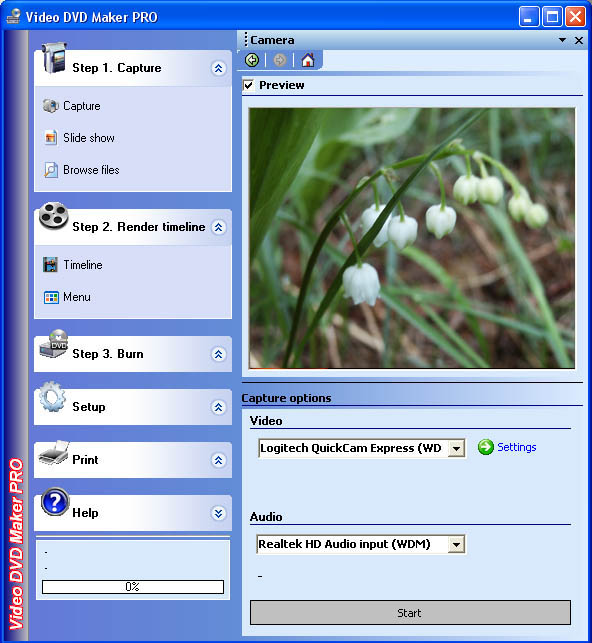




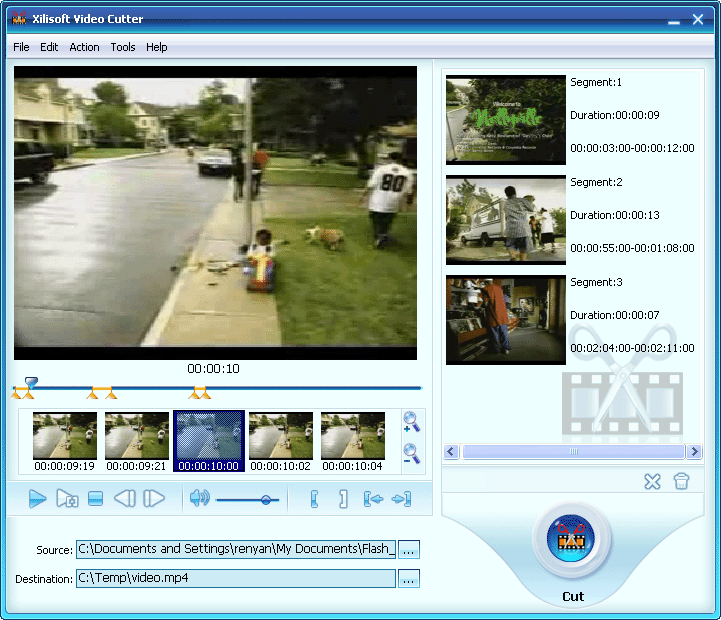
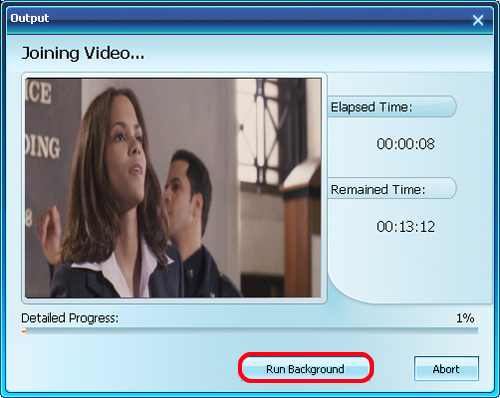



 رد مع اقتباس
رد مع اقتباس
مواقع النشر (المفضلة)